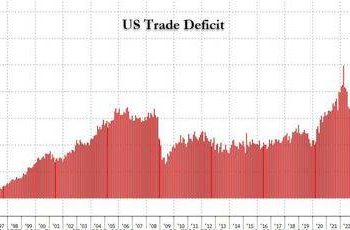Apple has officially confirmed that in approximately two weeks, it will permanently remove a photo album from iPhones and has ceased uploading pictures to it.
My Photo Stream, an iCloud service introduced in 2011, has the function of temporarily uploading device-captured photos for viewing on other devices with My Photo Stream enabled. Additionally, it allows users to import the pictures to their chosen device.
The My Photo Stream feature can store up to around 1,000 photos for approximately 30 days before they are automatically deleted from Apple’s iCloud.
However, within just a few days, this feature will no longer be accessible, prompting users to ensure they save any photos currently stored in the soon-to-be-deleted photo album.
Apple recently announced that My Photo Stream will be “shutting down” on July 26, without providing a specific reason for discontinuing the service that has been active since 2011.
Furthermore, Apple clarified that new photo uploads to My Photo Stream have already ceased as of June 26 and emphasized that there will be no remaining photos in My Photo Stream after July 26.
“My Photo Stream is a separate service from iCloud Photos. Moving forward, iCloud Photos is the best way to keep the photos and videos you take up to date across all your devices and safely stored in iCloud,” Apple said. “If you already have iCloud Photos enabled on all of your devices, you don’t need to do anything else—your photos are already uploaded and stored in iCloud.”
Apple recommends that users who wish to preserve their photos stored on My Photo Stream should access the Albums section in the Photos app. From there, they are instructed to select My Photo Stream and choose the desired photos by tapping on them. Next, by tapping the Share button and selecting Save Image, users can save the selected photos. It is important to note that on a Mac, the photos will be automatically imported into the photos library.
“The photos in My Photo Stream are already stored on at least one of your devices, so as long as you have the device with your originals, you won’t lose any photos as part of this process,” Apple notes on its support page.
Subsequently, it suggests that users enable iCloud Photos if they desire their pictures to be securely stored and conveniently accessible on various devices. Nevertheless, it’s worth noting that iCloud offers only 5 gigabytes of complimentary space, beyond which users must opt for a monthly subscription to obtain additional storage.
“You can turn on iCloud Photos on any iPhone with iOS 8.3 or later, iPad with iPadOS 8.3 or later, or Mac with OS X Yosemite or later,” it says. “After that, you can view your photos and videos in the Photos app on your iPhone, iPad, Mac, Apple TV, iCloud.com, and even sync them to a Windows PC using iCloud for Windows.”
 Telegram is where we really talk. Don't miss out!
Telegram is where we really talk. Don't miss out!